Visio 2003 introduced a new Reviewer & Markup feature that allows users to add comments to diagrams. A typical question we are asked is “How do I print the comments?” This capability was not included in the markup feature, but our Product Support team has published a solution in a Knowledge Base article:
http://support.microsoft.com/kb/898514/en-us
The solution is a VBA macro that you can add to your document to programmatically collect the comment information and put it into a new shape in the diagram. Please follow the link for detailed instructions and the code. The shape is placed off the page at first. You can resize the shape, format the text to your liking and then move the shape into the printed page region.
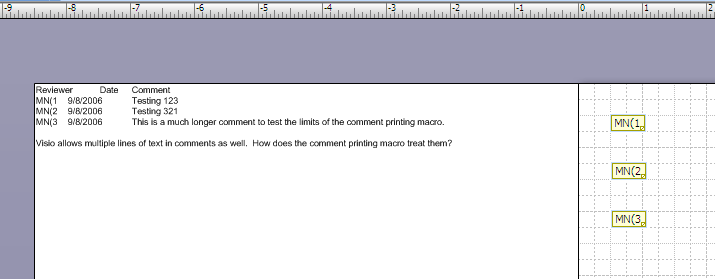
The code operates on the current page and also any reviewer pages that may overlay it. Comments are found in the Annotation section of the page’s ShapeSheet.
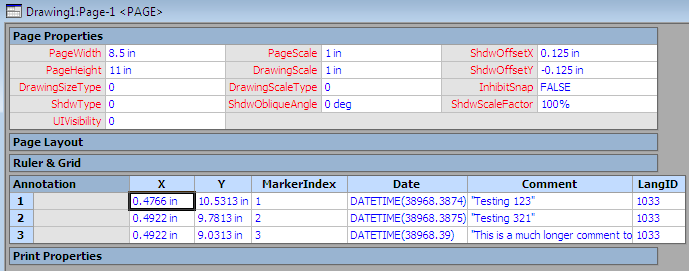
This “comment report” is one way of addressing the need for printing comments. If you use comments in your diagrams, please tell us how you surface them or how you would like to see Visio display and print them.
