Yesterday Visio 2007 was made available to business customers along with the rest of the 2007 Office System. Retail availability for Visio 2007 will be January 30, 2007.
What’s so great about Visio 2007?
Our primary investment focuses on visualizing business information. We’ve made it significantly easier to bring your business data into Visio and visualize it in a diagram. Data Link is a new feature that imports data from external sources and associates that data with individual shapes in the drawing. Data Graphics is a new feature that surfaces your data in graphical ways. Combined with the ability to refresh from the data source, these features turn your Visio diagram into a living document.
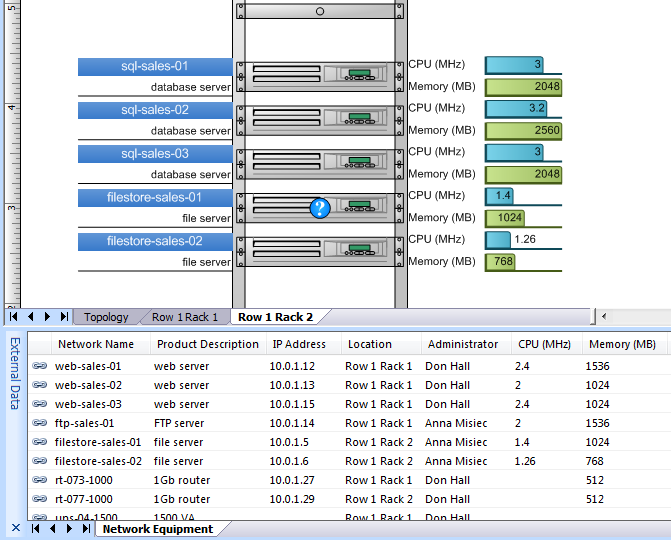
While Data Link helps you add data to your existing diagram, Visio 2007 introduces a new drawing type called PivotDiagrams. Similar in concept to Excel PivotTables, PivotDiagrams dynamically present tabular data in a hierarchical form. By pivoting on different columns in the data, the diagram changes to aggregate information based on the breakdown specified. PivotDiagrams are a great way to explore large data sets and present meaningful information visually.
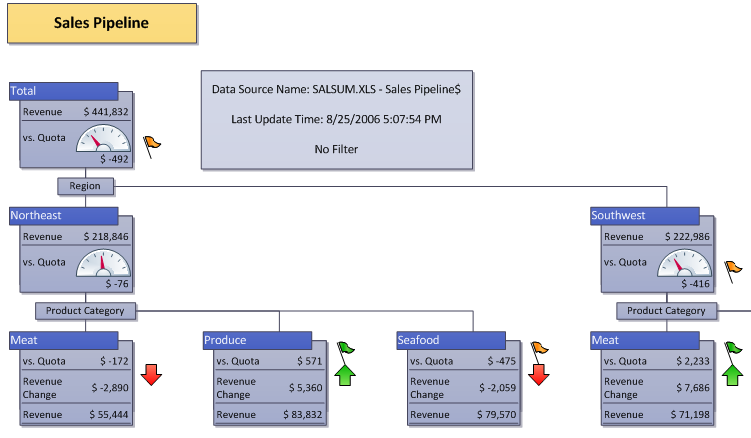
Visio 2007 also makes it easy to communicate with your audience. A new Themes feature provides one click formatting to drawings, giving them a professional appearance. Publish as PDF or XPS lets you distribute diagrams in a fixed format. Also Outlook 2007 has the Visio Viewer built right in. Sharing Visio drawings has never been easier.
Links to More Information
There’s much more to this release, and there are a number of resources already available to showcase what’s new. Start with Microsoft Office Online and then look at MSDN and the other Visio blogs.
Visio page on Office Online - http://office.microsoft.com/en-us/visio/default.aspx
There are some great videos on the site demonstrating many of the new features:
Video demos - http://office.microsoft.com/en-us/visio/CH100740891033.aspx?pid=CL100729281033
For shape designers and developers, look for information on MSDN. There are some good technical articles explaining what is new in automation and how to make use of the new features.
MSDN Visio site – http://msdn2.microsoft.com/en-us/office/aa905480.aspx
Visio 2007 SDK - http://www.microsoft.com/downloads/details.aspx?FamilyID=772ccdd1-7d06-4cc4-8ecd-de5864428c26&DisplayLang=en
Eric Rockey, Lead Program Manager for Visio 2007, has a blog previewing many of the new Visio 2007 features.
Bill Morein, Program Manager for Visio 2007, has a blog covering data visualization for Visio and includes several posts about the Visio 2007 feature set.
Bill Morein’s Data Visualization blog.
Finally, stay tuned to Archive of Visio Insights blog (2006-2018) for more information about Visio 2007. There’s quite a bit to cover.
