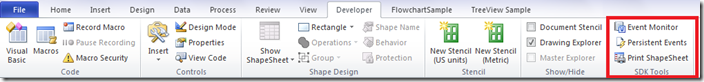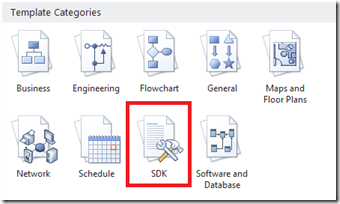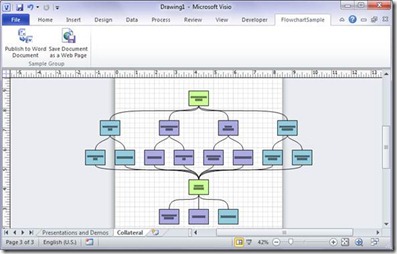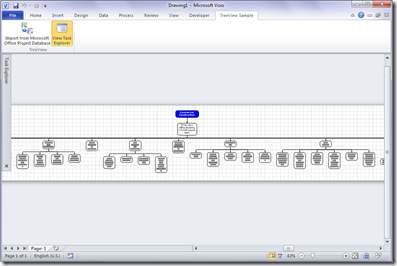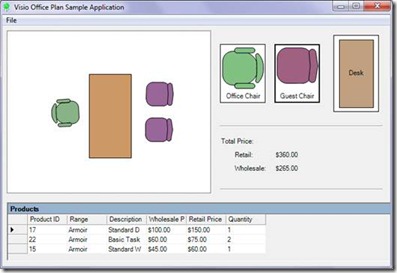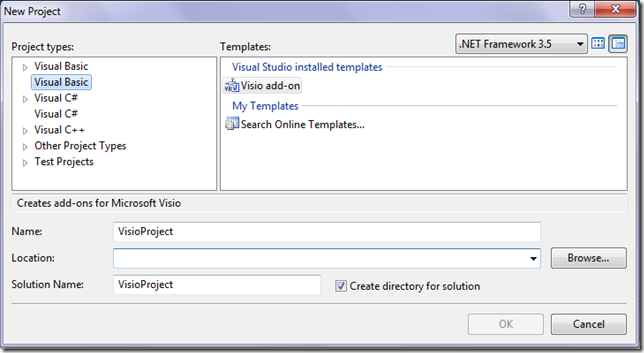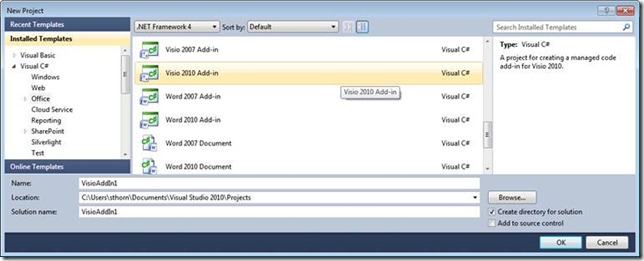A Beta release of the Microsoft Visio 2010 SDK is now available for download! Due to high demand for an early version of the SDK, we have released a Beta version of the SDK with a partial set of supported features. Additional features and functionality will be available in the RTM version of the Visio SDK.
There are two versions available depending on whether you are running the 32-bit or 64-bit version of Visio. It is important to install the right version of the SDK to ensure that all the SDK tools function correctly.
The Microsoft Visio 2010 SDK contains the following items:
- Tools
- Sample applications
- Visual Studio Add-on Wizards
- Documentation
- Visio Type Libraries and C++ Library Files
We explain these items in more detail below. Features listed with an asterisk (*) are not supported in the Beta version of the Visio SDK.
Tools
Once you install the Visio SDK, you will see SDK Tools available on the Developer tab in Visio.
The Event Monitor tool watches for events that are raised in Visio and it can help you debug your solution when handling events.
The Persistent Events tool provides a user interface that lets you add and modify persisted events.
The Print ShapeSheet tool provides a user interface that lets you print the contents of a ShapeSheet.
The Visio SDK also includes the Microsoft Visio Solution Publishing Tool*, which is an executable that you can run from outside Visio. This tool works with Windows Installer to add Visio-specific entries, such as Visio add-ons (.vsl and .exe files), stencils (.vss and .vsx files), templates (.vst and .vtx files), and Help files (.chm files), to the PublishComponent table of the .msi file that you create to install your solution on your users' computers.
Sample applications
The Visio SDK also includes a number of sample applications written in either Microsoft Visual Basic .NET, Microsoft Visual C#, or Microsoft Visual C++. You can experiment with these samples as you develop your own custom solutions for Microsoft Visio 2010. By default, the sample applications target the 32-bit version of Visio 2010.
After installing the Visio SDK, you will see a new category of template on the New tab of the Backstage View.
The samples are not functional, however, until after they are built in Visual Studio and then installed using the generated setup.exe or .msi file. Once a sample application is installed, the application can be launched by opening the corresponding template in the SDK folder shown above. The only exception is the Office Plan Sample, which uses the Microsoft Visio 2010 Drawing Control inside a Microsoft Windows Form and is launched from outside Visio. The available sample applications are shown below.
The Flowchart Chart Sample (available in C#, VB.NET and C++*):
The TreeView Sample* (available in VB.NET):
The Office Plan Sample (available in C#):
Add-on Wizards
The Visio SDK installs wizards for creating Visio add-on projects in Microsoft Visual Studio 2005 and Microsoft Visual Studio 2008. These Wizards let you set up new Visio add-on projects in Microsoft Visual Basic .NET, Microsoft Visual C#, and Microsoft Visual C++, and create corresponding setup programs to install add-ons. Once you have used the wizard to create a Visio project, you can explore the project code and settings to learn more about how Visio add-ons should work.
Microsoft Visual Studio 2010 also includes wizards to generate Visio 2010 VSTO add-in projects. The Visio SDK is not required to use these wizards.
Documentation*
The Visio SDK includes documentation like the Visio Automation Reference, the Visio ShapeSheet Reference, the Visio Save As Web Reference, the Visio Viewer Reference and the Visio XML Reference. In addition, it includes the Code Sample Library—a library of interesting code samples. Note that the documentation included with the Beta SDK is Visio 2007 documentation.
Libraries
We also include a number of support files in the SDK. We provide type libraries for three application programming interfaces (APIs) that Microsoft Visio 2010 exposes: the Visio type library, the Save as Web type library, and the Microsoft Office Visio Drawing Control type library. In addition, we provide support files to help C++ developers automate Visio. The Beta versions of these support files are in this release of the SDK.
Things to expect at RTM
Along with the content described above, we are working on some new features for the RTM version of the SDK. We are currently planning to release the following additions at RTM:
- A new VSTO Add-in Sample Application that uses a "ClickOnce" post-deployment action to install Visio template and stencil files,
- Guidance for reconfiguring the SDK sample applications to target the 64-bit version of Visio 2010,
- New code samples in the Code Sample Library for API functionality added in Visio 2010, and
- Documentation for new Visio 2010 API and ShapeSheet functionality.
Feedback welcome!
As you explore the SDK and use the tools provided, we encourage you to provide feedback about your experience. You can use the Office 2010 Send a Smile functionality to send us feedback about the SDK, or you can comment on the blog.