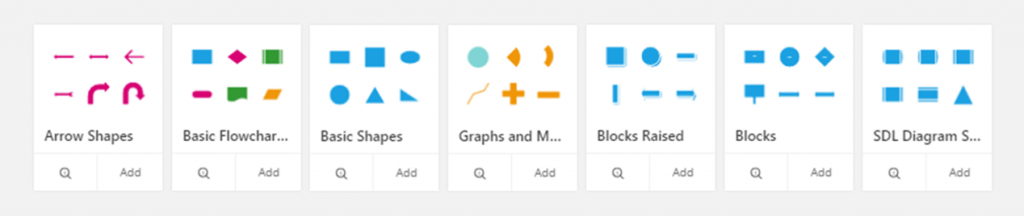You can now create, edit, and share diagrams in Visio Online. Earlier this year, we released Visio Online, giving you anywhere, anytime access to Visio diagrams from your favorite browser. Starting today, you can access, create, and edit Visio diagrams online and share them across your organization.
Visio Online editor is available for free to everyone during the public preview period, once it has been enabled by the IT administrator for your organization. After the Public Preview is over, and Visio Online is generally available (GA) for purchase. If you choose not to buy Visio Online, you will still be able view Visio files through Visio Online viewer in your browser. If you want to enable Visio Online preview please contact your IT admin to enable preview features in SharePoint. Learn more to enable or disable preview.
Visio Online offers a rich set of shapes to help you create basic flowcharts, block diagrams, and more. You can easily change the size and color of each shape, add text labels, and use connectors to link shapes together—everything you’d need to create a professional diagram
There are a variety of options of creating diagrams in Visio Online: You can build them from scratch, choose from an ever-growing catalogue of pre-made templates, or upload an existing Visio file. (During the public preview Visio Online will only support simple diagrams, uploaded files with complex shapes or formatting cannot be edited.) Visio Online also allows to you share your diagrams from within the app through SharePoint Online and OneDrive for Business so that others can contribute to the creation and editing process. We’ve also included a “Give Feedback” button in the app for you to share your suggestions with us about Visio Online.
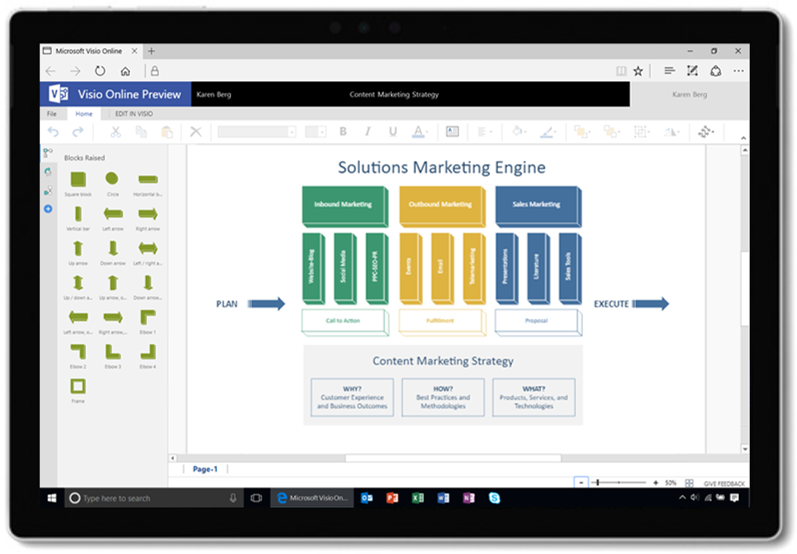
Create and edit diagrams in Visio Online from scratch, from a template, or from an existing Visio file.
We’re constantly looking for ways to improve Visio and invite you to send us your ideas through our UserVoice site. For questions about Visio Online and other features, please email us at tellvisio@microsoft.com. Lastly, you can follow us on Facebook, YouTube, and Twitter for the latest Visio news.
— The Visio team
Frequently asked questions
Q. Is this public preview free?
A. Yes. You can use Visio Online’s creation and editing capabilities for free until it is generally available. At that time, you can continue to view diagrams through Visio Online for free, but creation and editing will be paid offerings.
Q. Does my company need a Microsoft license to use Visio Online?
A. Yes. Since Visio Online relies on other Office 365 solutions—primarily, SharePoint Online and OneDrive for Business—your company will need an to use Visio Online during Public Preview