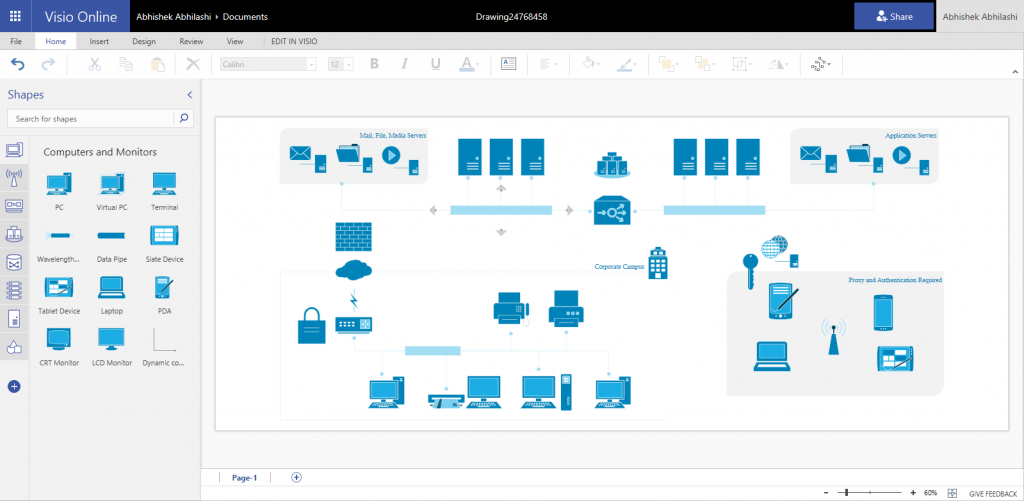When we announced the general availability of Visio Online at the Microsoft Ignite conference in Orlando, we mentioned that cloud-first technologies would be our No. 1 focus for future Visio investments. Since then, we’ve listened to your feedback and developed several new Visio Online capabilities that address your most-requested asks while upholding our commitment to cloud-first solutions. Starting today, Visio Online includes new templates and shapes for network diagrams, enhanced canvas capabilities, and the ability to print and export diagrams as a PDF.
Visio Online is a web-based, diagramming tool designed for anyone to easily create, edit, and share diagrams online. That ease-of-use starts with dozens of premade templates that span a variety of industries and verticals—including IT. The newly released network diagram templates help IT quickly create network diagrams.
Build almost any kind of network diagram using premade templates and designed network shapes.
Included in these templates is a comprehensive set of computer equipment and network shapes and stencils to help you create accurate diagrams that others on your team will quickly understand. Basic diagrams come with shapes for computers, monitors, networks, and peripherals, while detailed diagrams include shapes like network locations, servers, and many more. For now, this new content is only available in English users; local support for other languages is coming soon.
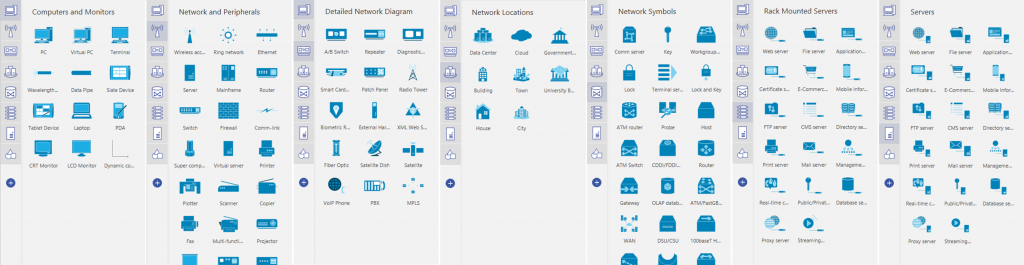
Choose from a variety of network shapes.
Enhanced canvas capabilities
We’ve added two new Visio Online canvas capabilities, Dynamic Glue and Control Points, that make working with connectors and shapes easier. Using Dynamic Glue, you can pin your connectors to an entire shape instead of a single point. The resulting connectors will automatically switch connection points as you move the associated shapes. Visio Online determines the best start and end connection points, eliminating the need for you to adjust these each time you change a diagram’s layout.
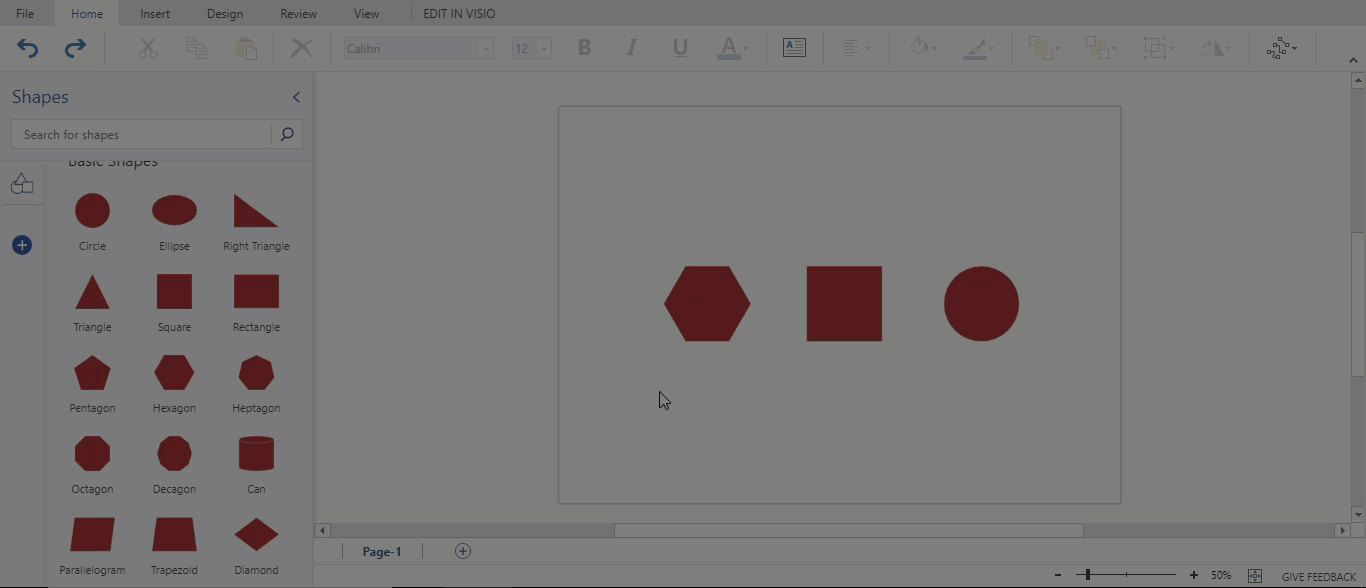
Streamline shape and diagrams updates with Dynamic Glue.
Appearing as a yellow circle, a shape’s Control Point allows you to easily manipulate that shape to give it a new look. For example, you can adjust the perspective of a cylinder, reposition the tip of a cone, or move the beak of a callout. Control Points also work with connector text so you can quickly drag descriptive language to the most appropriate spot.
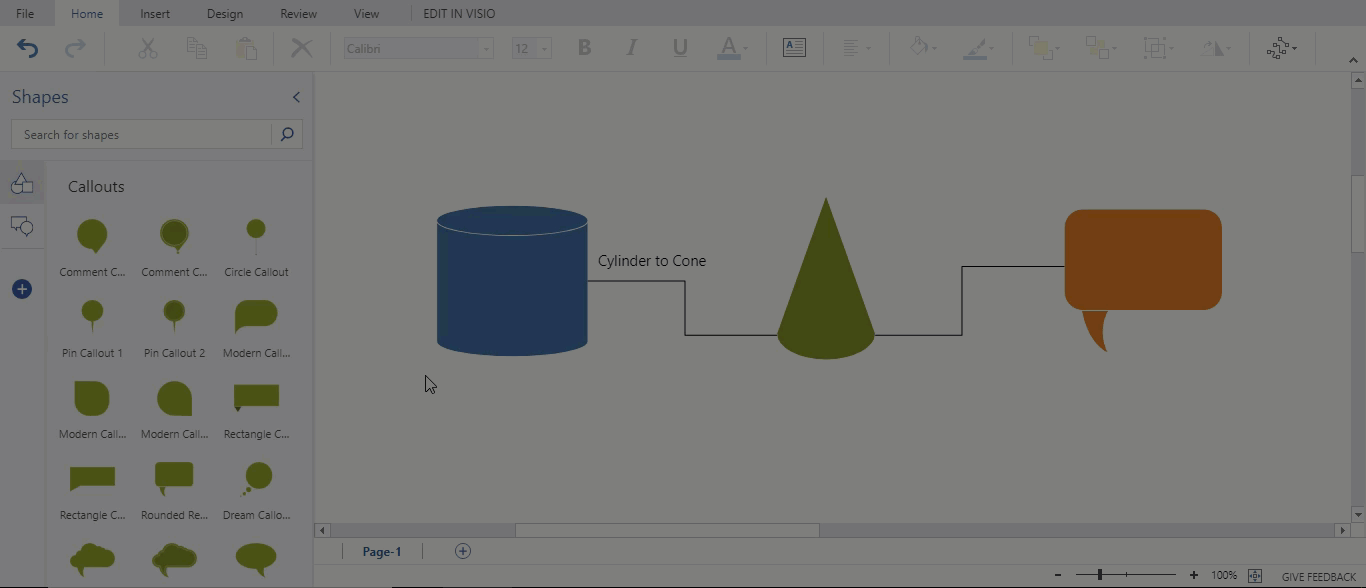
Easily modify shapes and text using familiar Control Points.
Export your diagram as a PDF and print
You can now export your Visio Online diagram as a PDF for offline viewing or to more easily share with colleagues. We’ve also added the ability to print you diagram directly from within your browser.
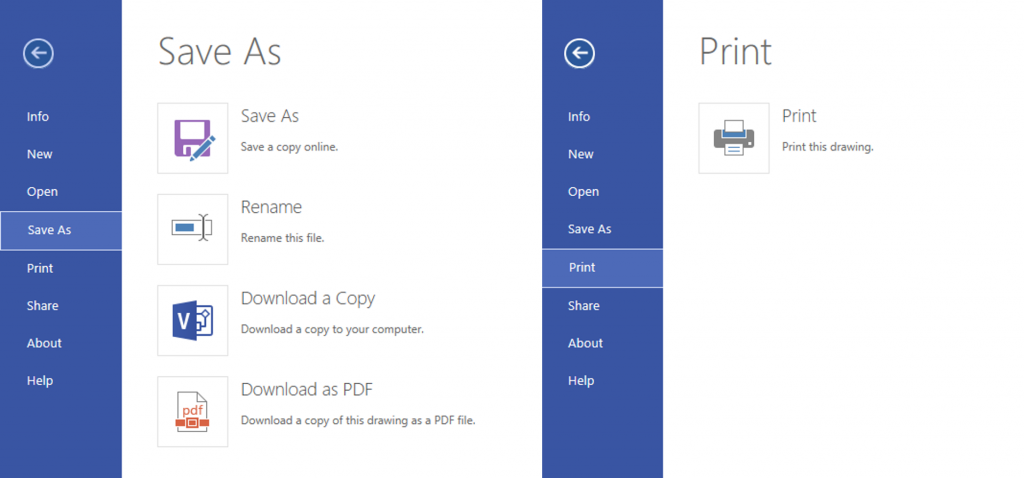
Export or print your diagrams directly from within Visio Online.
We’re constantly looking for ways to improve Visio Online and invite you to send us your ideas through our UserVoice site. For questions about Visio Online and other features, please email us at tellvisio@microsoft.com. Lastly, you can follow us on Facebook, YouTube, and Twitter for the latest Visio and Visio Online news.
- The Visio Team, Microsoft