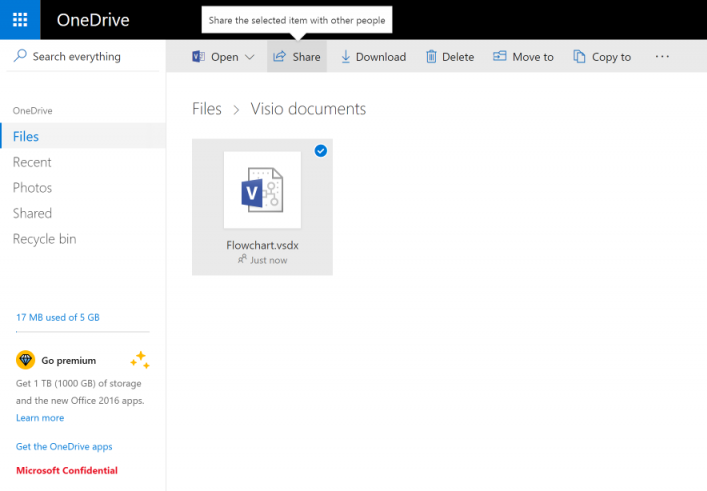In the last post, One-click access to Visio Online, we described different ways to quickly access Visio Online. In this blog, we'll discuss how our users can easily share their Visio diagrams with their team, partners, clients and other stakeholders inside or outside their organization. They will be able to view the shared drawings in high fidelity using Visio Online.
Share using SharePoint Online
Open your drawing in Visio Online and click on the Share button available in the top-right corner of the application. Depending on whether you are using Visio Online to view or edit, you will see one of the following:
| Edit | View | |
 |
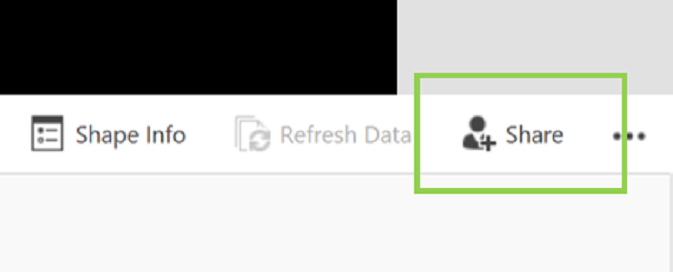 |
From the Share menu, you can choose whether you want to share with specific people in your organization through email, or people who have access to the SharePoint site. Once you share, they will get a link to the file and they can open it in Visio Online - no installation required. They can view the file in high fidelity, see all the shape metadata and review the drawing by adding contextual comments.
By choosing 'Anyone' in the link settings, you can also share the drawing with people outside your Office 365 organization. But note that external sharing needs to be explicitly switched on to see this option. For more information, see Turn external sharing on or off for SharePoint Online.
Share using OneDrive (Consumer)
You can also share your drawing with anyone outside your organization using OneDrive (Consumer). You may choose this option if external sharing is not enabled in your SharePoint environment. Simply upload your file on OneDrive, select it, and click Share at the top.
Note that the drawing shared using OneDrive Consumer can be viewed in high fidelity using Visio Online, with shape metadata information, but users cannot add comments to the drawing.
We’re constantly looking for ways to improve Visio and invite you to send us your ideas through our UserVoice site. For questions about Visio Online and other features, please email us at tellvisio@microsoft.com.
Rahul Mittal
On Behalf of Microsoft Visio Team