Microsoft has published a new technical article on MSDN about the Structured Diagram capabilities of Visio 2010. Structured Diagrams help you organize the contents of your diagrams using intuitive, logical relationships between shapes. These capabilities are exposed as the Containers, Lists, and Callouts features in Visio 2010.
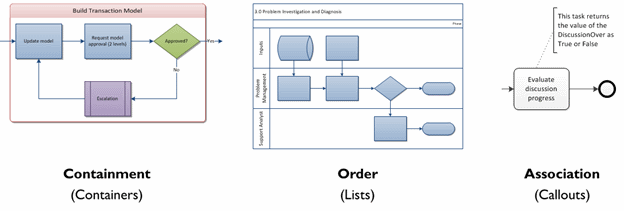
The article covers these topics:
- Overview of the Containers, Lists, and Callouts features from an end-user perspective
- Details for creating or customizing your own Structured Diagram shapes
- Overview of the Structured Diagram API with code examples
Readers of the Archive of Visio Insights blog (2006-2018) blog will be familiar with much of the article, since it is based on a number of previous posts. However, some of the details on Lists are new. For reference, here are the related Archive of Visio Insights blog (2006-2018) posts:
- Organizing Diagrams with Containers
- Details on Container Behaviors
- Annotating Diagrams with Callouts
- Custom Containers, Lists and Callouts
- New ShapeSheet Cells and Functions
- Container, List and Callout API
- Cross-functional Flowcharts
- Data Graphics Legends
- Wireframe Shapes
Please let us know if you have any feedback on Visio 2010, Visio Services, or suggestions for blog posts you would like to see.
